Last week we posted about Milen Rangelov’s (gat3way) new RTL-SDR driver which has exposed filter and gain settings for the R820T/2 chip. This should let you tweak for optimal reception much better. Previously the driver was only available for Linux, however, now over on SourceForge user randaller has ported this driver to Windows.
To use the driver in SDR# simply unzip all the files into the SDR# folder, then while using the dongle in SDR# open the librtlsdr_wincontrol.exe file to open the control interface. The interface also has the ability to directly write values to a register, which together with the newly released register datasheet, can be useful for experimenting with the R820T2 chip.
The description reads:
Unpack all files to SDRSharp folder, start SDR# playback, then run controller exe file.
Do not forget to allow software to use UDP/32323 port in your firewall.You may use this rtlsdr.dll with osmocom or other software, of course.
It is fully compatible to original one.There are UDP server on 32323 port inside of rtlsdr.dll. It accepts and answers \n-terminated strings and accept two easy commands: get and set register. Examples:
g 5\n – will return value of R5
s 7 10 15\n – will set four lowest bits (mask 0x0f) of R7 with value 10
s 12 174 255\n – will write complete byte to R12
All values should be decimal.
You may use this feature to develop own gui controller with beauty knobs.
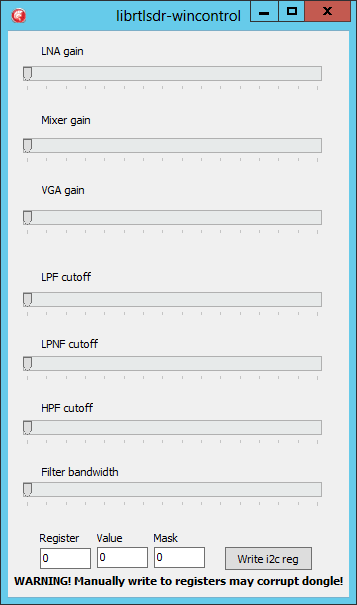
The post Windows Version of the Fully Exposed RTL-SDR Driver now Available appeared first on rtl-sdr.com.